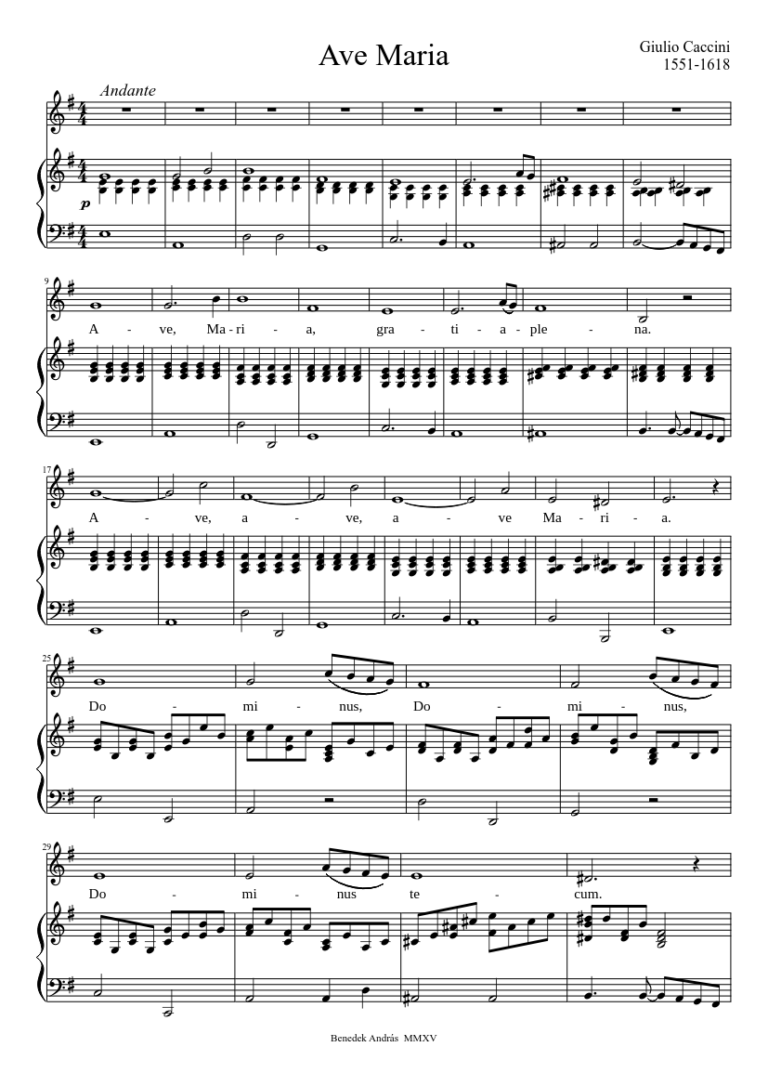For the artists, here are the list of best drawing tablets for beginners
Best Drawing Tablets for Beginners
The tools we use when drawing generally take a predetermined route – paper and pencil, mouse and computer, and then a drawing tablet. While many artists who have drawing experience might jump right into a drawing tablet, those just starting may not know how to pick the right piece of gear.
That’s why we’re here.
We love sharing new tech or tech we think will help take your career to new heights and if you’re a beginner, picking the right drawing tablet is crucial.
So come with us and discover our picks of the best drawing tablets for beginners and how to pick just the right one for your needs.
12+ Best Drawing Tablets for Beginners in 2022
Because there are so many tablets on the market these days, we needed to split our list into two groups – Best Drawing Tablets for Beginners and the Best Drawing Tablet with a Screen for Beginners.
Best Drawing Tablets for Beginners
- Wacom Intuos Pro PTH660 — The best drawing tablet for beginners overall (Editor’s Choice)
- Wacom Intuos CTL4100 — The best budget drawing tablet for beginners
- XP-Pen Deco 01 V2 — The best value drawing tablet for beginners
- GAOMON M10K2018 — The best portable drawing tablet for beginners
- XP-PEN StarG640 — The best-designed drawing tablet for beginners
- Huion Inspiroy H640P — The best compact drawing tablet for beginners
- Huion H610 Pro V2 — The best lightweight drawing tablet for beginners
- Wacom One Student Drawing Tablet — The best cheapdrawing tablet for beginners
- Wacom DTK1660K0A Cintiq 16 — The best drawing tablet with utmost comfort
Best Drawing Tablets with a Screen for Beginners
- Apple iPad Pro — The best drawing tablet with a screen for beginners overall(Editor’s Choice)
- Wacom DTC133W0A One — The best value drawing tablet with screen for beginners
- Apple iPad — The best budget drawing tablet with a screen for beginners
- Samsung Galaxy Tab S7 — The best Android drawing tablet with a screen for beginners
- XP-PEN Artist24 Pro — The best drawing tablet with 2k resolution
What is the best drawing tablet for beginners?
The Wacom Intuos Pro PTH660 is our pick for the best drawing tablet for beginners but check out the comparison table below to see what’s best for you.
Best Drawing Tablets for Beginners Compared
Best Overall
Thumbnail

Title
Wacom Intuos Pro Medium Bluetooth Graphics Drawing Tablet, 8 Customizable ExpressKeys, 8192 Pressure…
Prime Status
Reviews
–
Star Rating
–
Active Area
8.7 x 5.8 inch
Pressure Sensitivity
8192 levels
Resolution
N/A
Wireless Capability
Built-in Bluetooth
Weight
1.5lbs
Price
$299.95
Buy Now
Best Budget-Friendly
Thumbnail

Title
RCA Viking Pro 10″ 2-in-1 Tablet 32GB Quad Core with Touchscreen and Detachable Keyboard Google…
Prime Status
–
Reviews
–
Star Rating
–
Active Area
6.0″ x 3.7″ / 8.5″ x 5.3″
Pressure Sensitivity
4096 levels
Resolution
2540 LPI
Wireless Capability
Yes – Only on Bluetooth Models
Weight
0.51lbs
Price
$219.00
Best Value
Thumbnail

Title
XPPen Deco 01 V2 Drawing Tablet 10×6.25 Inch Graphics Tablet Digital Drawing Tablet for Chromebook…
Prime Status
Reviews
–
Star Rating
–
Active Area
10 x 6.25 inch
Pressure Sensitivity
8192 levels
Resolution
5080 LPI
Wireless Capability
N/A
Weight
1.3lbs
Price
$59.99
Best Portable
Thumbnail

Title
Lenovo Chromebook Duet 2-in-1 10.1″ FHD Touchscreen Computer, MediaTek Helio P60T CPU, 4GB RAM,…
Prime Status
Reviews
–
Star Rating
–
Active Area
10 x 6.25-inch
Pressure Sensitivity
8192 levels
Resolution
5080 LPI
Wireless Capability
N/A
Weight
1.4lbs
Price
$269.00
Best Compact
Thumbnail

Title
HUION Drawing Tablet Inspiroy H640P Small Graphics Tablet with Battery-Free Stylus 8192 Pressure…
Prime Status
Reviews
–
Star Rating
–
Active Area
6.3 x 3.9 Inch
Pressure Sensitivity
8192 levels
Resolution
5080 LPI
Wireless Capability
N/A
Weight
0.61lbs
Price
$39.99
Best Lightweight
Thumbnail

Title
Samsung Galaxy Tab S6- 10.5″ 128GB, Wifi Tablet- SM-T860NZNAXAR, Rose Blush
Prime Status
–
Reviews
–
Star Rating
–
Active Area
10 x 6.25 Inch
Pressure Sensitivity
8192 levels
Resolution
5080 LPI
Wireless Capability
N/A
Weight
1.35lbs
Price
$1,590.52
Best Drawing Tablets with a Screen for Beginners Compared
Best Overall
Thumbnail

Title
2021 Apple 12.9-inch iPad Pro (Wi‑Fi, 128GB) – Space Gray
Prime Status
Reviews
–
Star Rating
–
Processor
Apple M1 Chip
RAM
8 GB / 16 GB RAM
Storage
128 GB / 256 GB / 512 GB / 1 TB / 2 TB
Display
11 Inch Liquid Retina IPS LCD with 2388 x 1668 Resolution
Battery Life
10 hours
Price
$827.99
Buy Now
Best Budget-Friendly
Thumbnail
Best Drawing Tablets for Beginners

Title
2021 Apple 10.2-inch iPad (Wi-Fi, 64GB) – Space Gray
Prime Status
Reviews
–
Star Rating
–
Processor
Apple A12 Bionic
RAM
3 GB RAM
Storage
64GB / 128GB
Display
10.2 Inch Retina IPS LCD with 2160 x 1620 Resolution
Battery Life
10 hours
Price
$299.00
Buy Now
Best Android
Thumbnail

Title
SAMSUNG Galaxy Tab S7 11-inch Android Tablet 128GB Wi-Fi Bluetooth S Pen Fast Charging USB-C Port,…
Prime Status
Reviews
–
Star Rating
–
Processor
Qualcomm Snapdragon 865+ Octa-Core Processor
RAM
6GB / 8GB RAM
Storage
128GB / 256GB / 512GB
Display
11 inch LTPS TFT 120Hz with 2560 x 1600 Resolution
Battery Life
15 hours
Price
$629.99
Buy Now
How to choose a drawing tablet for a beginner? – Buying Guide
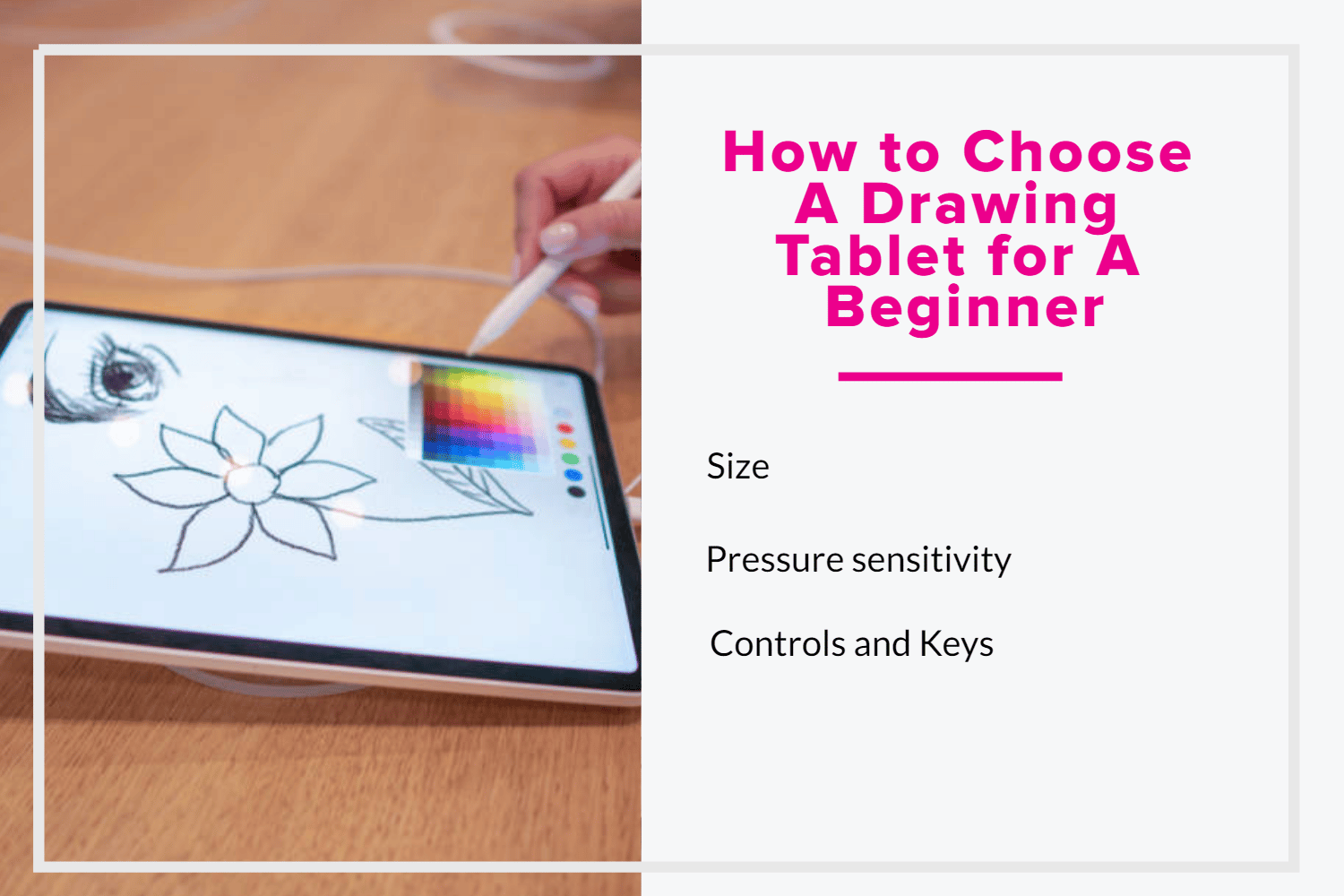
Choosing the right drawing tablet when you’re a beginner isn’t as hard as it may seem from the outset but there are still things you should pay attention to before you hand over that credit card number. Let’s begin.
Size
While the adage “bigger is better” may apply to a lot of things, that’s not necessarily true when it comes to a drawing tablet. While a larger size will give you more surface area to draw on and more connectivity options, they do have a drawback if you’re looking for a drawing tablet that can be portable as well.
Pressure sensitivity
When you draw on a graphics tablet, the tablet captures the motion of your pen as well as the pressure that you’re putting on it. This pressure is measured in sensitivity levels that means that depending on the amount of pressure you apply, you could end up with a thin or thick line as a result.
A tablet with 2,048 levels will capture more information than a tablet with only 1,024 levels of pressure sensitivity. More pressure sensitivity will allow you more variety in the thickness of your lines.
Controls and Keys
A feature that you’ll find on many graphics tablets is functional keys, sometimes referred to as HotKeys that you can use to program to fill a need you may have. Not every table has these in the same place. Some may have these keys on the stylus and others may have them around the drawing area.
Like any shortcut, these keys can save your time and effort. Having easy access to your favorite setting without searching around can let you focus on what you need to.
Check out our blogs to read more about best large screen tablets and best laptops for working from home.
12+ Best Drawing tablets for Beginners in 2022

1. Wacom Intuos Pro PTH660(Editor’s Choice)
Wacom Intuos Pro PTH660. Image credit: Wacom/Amazon.
The best drawing tablet for beginners overall
Active Area: 8.7 x 5.8 inch | Pressure Sensitivity: 8192 levels | Resolution: N/A | Wireless Capability: Built-in Bluetooth | Weight: 1.5lbs
Tablets have become as synonymous in our lives as cell phones and like many cell phones available today, many manufacturers offer different options to fit as many artists’ needs as possible. This is the case with the Intuos Pro from Wacom.
Available in three different variations of screen size, the tablet features great levels of pressure sensitivity at 8,192 levels, plus gestures that you can customize to fit your exact needs. This unique combination of pressure sensitivity and customization helps the Intuos Pro stand out. With a beautiful design that streamlines your drawing experience, the Intuos Pro is great for any artist.
Pros
Cons
➕ Great value➖ Pen doesn’t grip well➕ Large active area➖ Accessing new nibs can be difficult